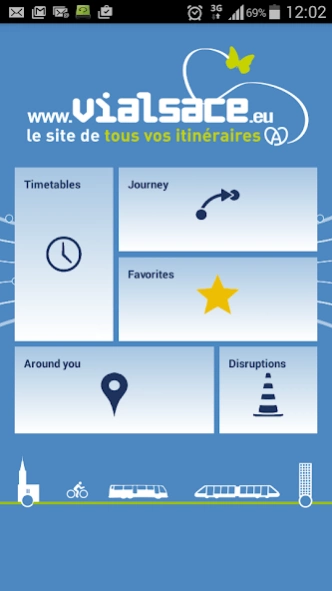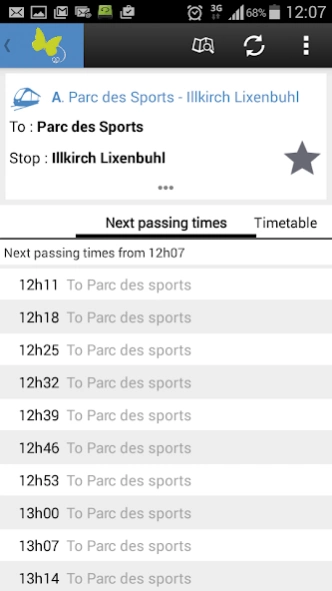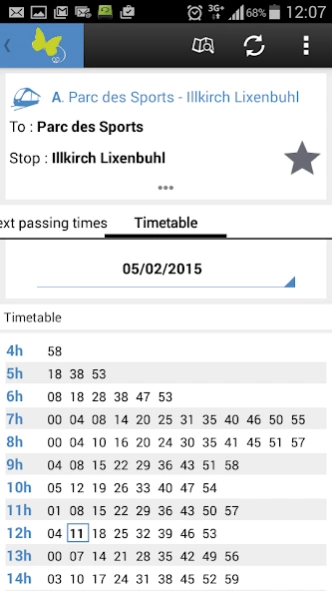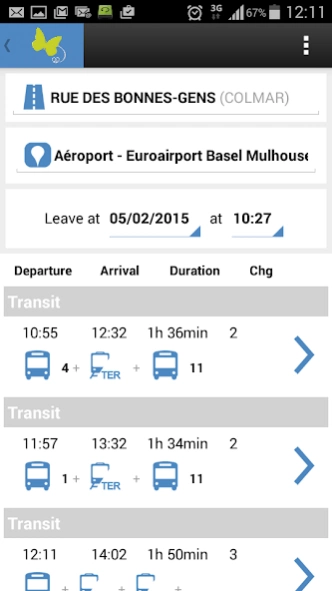Vialsace 5.1.0
Free Version
Publisher Description
Vialsace - The app to plan your public transport journeys in Alsace
Vialsace is the official application of the transport organizing authorities (local collectivities) in Alsace, France ; its purpose is to facilitate mobility throughout the region by providing information on public transport journeys and bike rides.
Whether you are a regular or occasional user of public transport, this app will help you get all relevant information before and during your travels:
- Journey planner:
Enter your departure place and destination: the application will display the most effective travel possibilities, with a clear description of every part of your itinerary ;
- Geotagged information during your travels:
Using the geolocation features of your smartphone, you can launch the journey planner directly from your position and easily access the schedules of the next buses, tramways and trains at nearby stops ;
- Disruptions: information on roadwork and traffic disruptions in the public transport networks.
- Main networks included:
T.E.R. Alsace, Réseau 67 (Bas-Rhin), Lignes de Haute-Alsace (Haut-Rhin), C.T.S. Strasbourg, SOLEA Mulhouse, TRACE Colmar, DISTRIBUS Saint-Louis, RITMO Haguenau, TIS Sélestat, PASS'O Obernai.
This application requires a data connection. 3G-compatible.
Feel free to send us your questions and comments about this app: alsace.support@cityway.fr
About Vialsace
Vialsace is a free app for Android published in the Geography list of apps, part of Education.
The company that develops Vialsace is REGION GRAND EST. The latest version released by its developer is 5.1.0. This app was rated by 1 users of our site and has an average rating of 5.0.
To install Vialsace on your Android device, just click the green Continue To App button above to start the installation process. The app is listed on our website since 2024-03-19 and was downloaded 7 times. We have already checked if the download link is safe, however for your own protection we recommend that you scan the downloaded app with your antivirus. Your antivirus may detect the Vialsace as malware as malware if the download link to fr.cityway.android.vialsace is broken.
How to install Vialsace on your Android device:
- Click on the Continue To App button on our website. This will redirect you to Google Play.
- Once the Vialsace is shown in the Google Play listing of your Android device, you can start its download and installation. Tap on the Install button located below the search bar and to the right of the app icon.
- A pop-up window with the permissions required by Vialsace will be shown. Click on Accept to continue the process.
- Vialsace will be downloaded onto your device, displaying a progress. Once the download completes, the installation will start and you'll get a notification after the installation is finished.